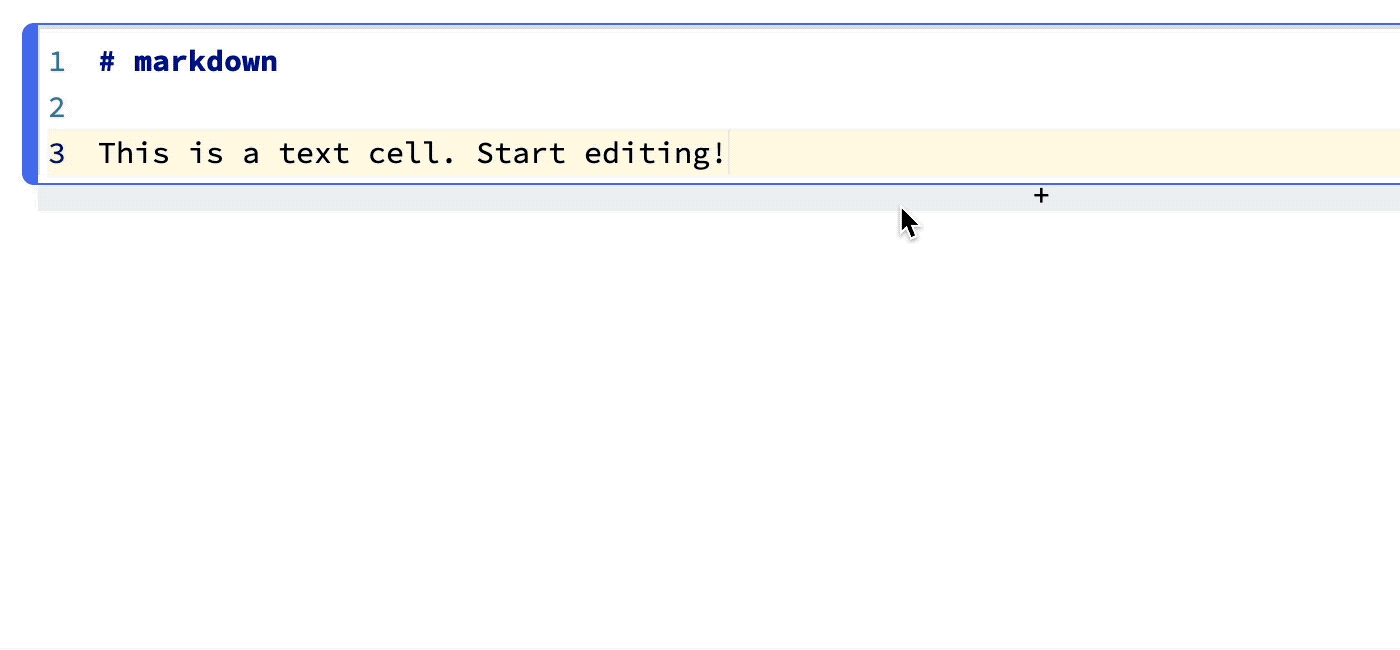Text Cells
Text Cells provide you the option of a Rich Text Editing or a traditional markdown editing experience.
Rich Text Editing¶
Rich Text Editing allows you to edit and format text as you type it, like editing a document.
The Text Toolbar contains standard Rich Text Editing elements:
- Text style (Heading, Paragraph, etc.)
- Emphasis (bold, italic, underline, strikethrough)
- List (unordered, ordered)
- Indentation
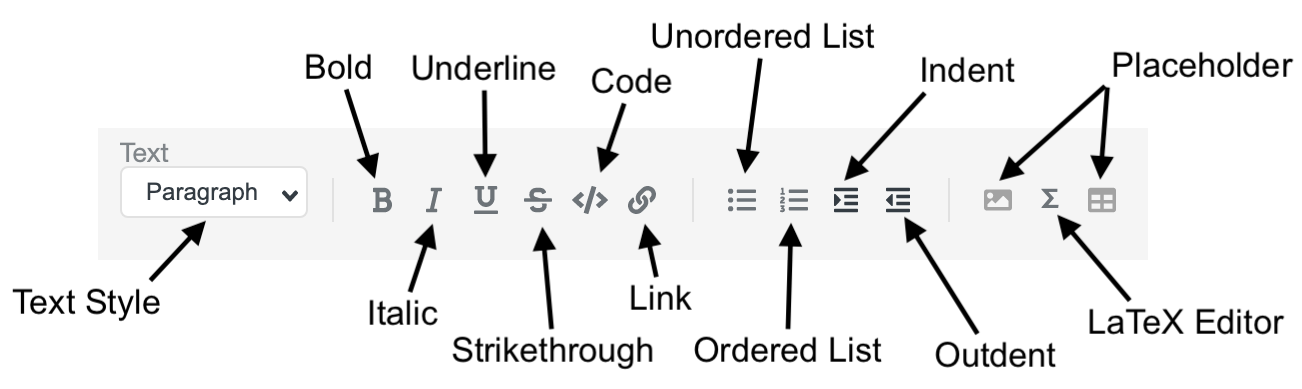
It also contains a few non-Standard options.
Code and Links¶
The code button tags the currently-selected text as code, formatting it as monospaced.
The link button tags the currently-selected text as a link. Clinking on a link will reveal the URL in a tooltip, allowing you to navigate to the website.
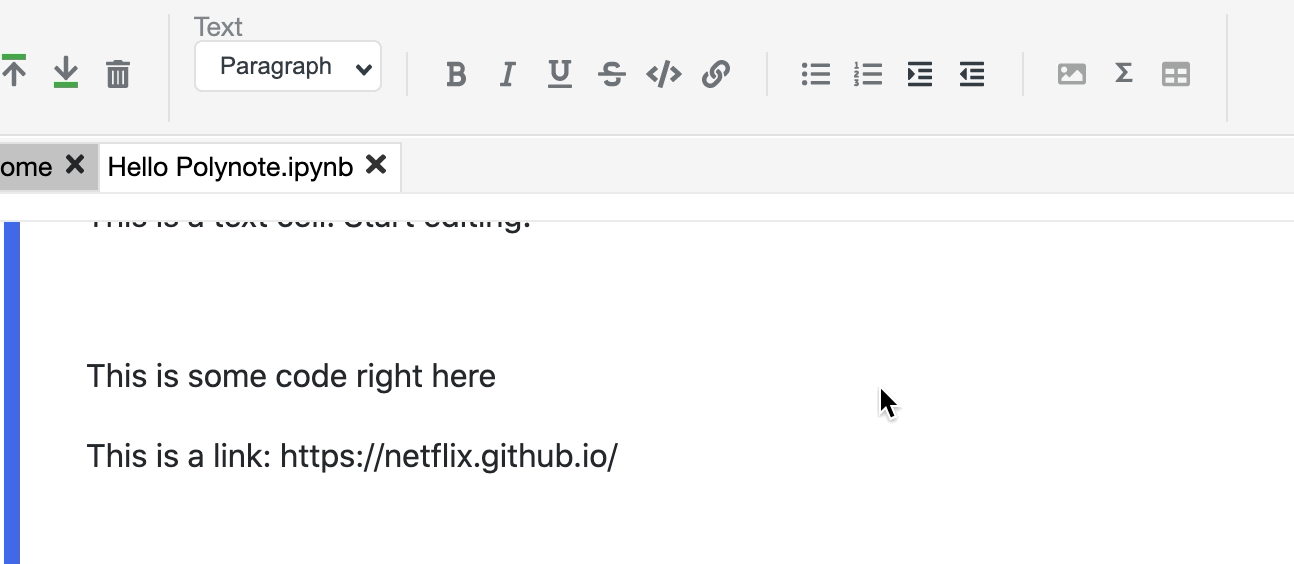
LaTeX Editor¶
You can also input LaTeX into your text cells, using the button that looks like a Sigma.
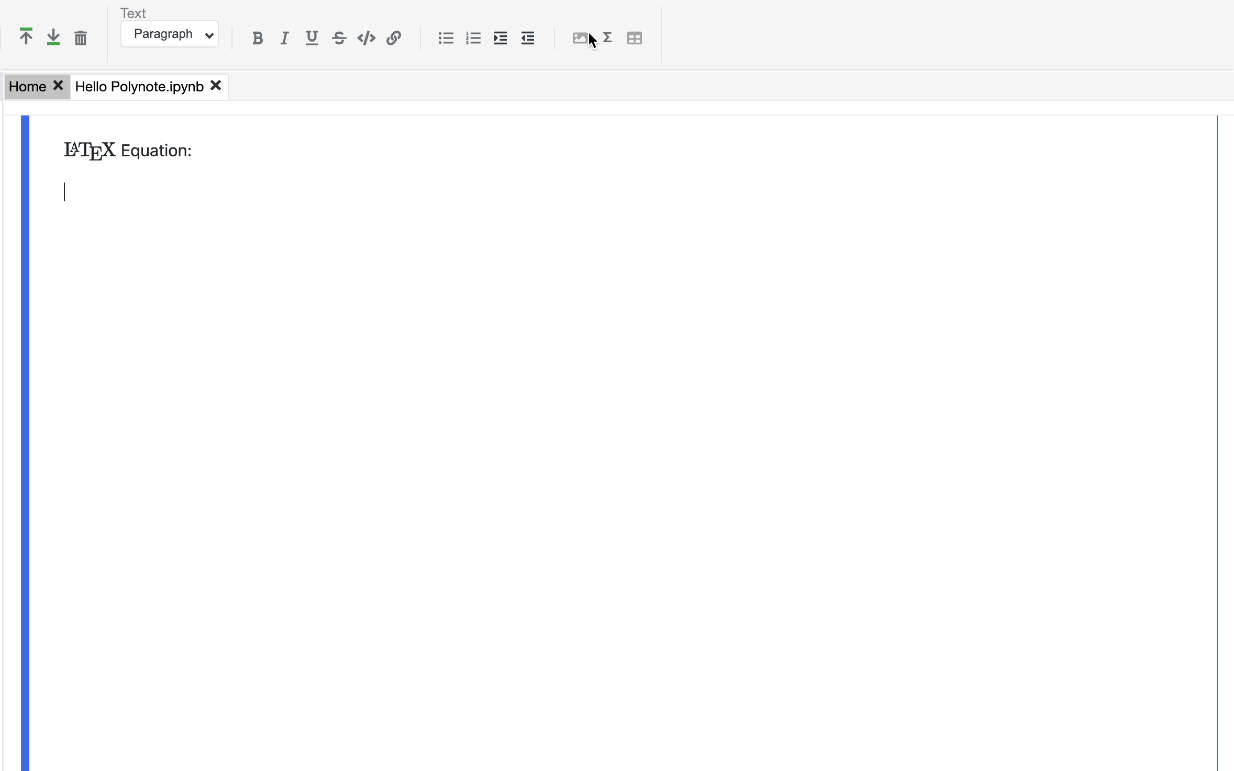
Markdown Editing¶
The Markdown Editor allows you to edit your text directly as markdown in a code editor and see it rendered as traditional compiled markdown.
To enable markdown editing in place of traditional Rich Text Editing, set the markdown setting to true in
the About menu.
To view an example of markdown in Polynote, see the example notebook on Writing Markdown.