Server Configuration
To change any of the default configuration, you'll need to copy the included config-template.yml
file to config.yml, and uncomment the sections you'd like to change. Check out the template itself for more information.
Note that any changes will only take effect upon restarting your Polynote instance.
Templates¶
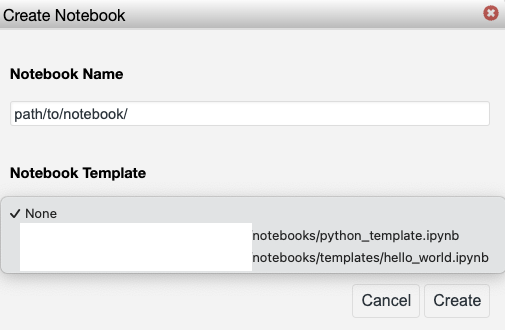
Templates allow you to clone an existing notebook from the UI. Clone means you will be able to copy the entire contents of the notebook - including its configuration, dependency lists, code cells (and their previous output), etc.
Templates are specified as absolute file paths, which your file system should have read permission for. To include this path, create a
list under notebook_templates under behavior in your config.yml file.
Once you've included your list, restart Polynote - you should see the options available when creating a notebook.