Using Spark with Polynote¶
Polynote has deep integration with Apache Spark, and supports running both Scala and Python code with Spark out of the box.
In order to use Spark, you must first have it installed. Then, restart Polynote and
open the configuration for the notebook you'd like to use with Spark, and scroll down to the
Spark configuration section. As long as you set anything there - any Spark property, any Spark template
- Polynote will launch your notebook with Spark enabled.
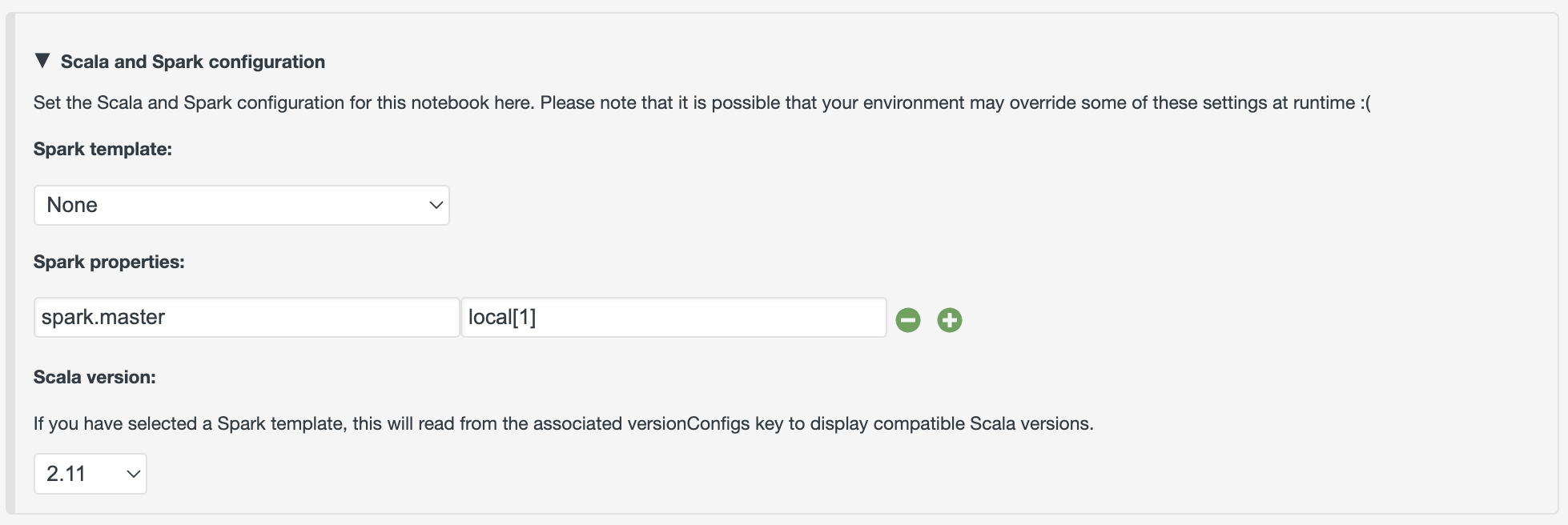
Please note that if a selected Spark template sets spark_submit_args in either the version configuration or as part
of the template itself and you also specify the sparkSubmitArgs property in the notebook configuration,
these will be concatenated as they are passed to spark-submit.
They will be passed in order of least to most specific,
with the base-level Spark arguments passed first and the notebook-level arguments passed last.
This is different than any other Spark properties (e.g. spark.executor.memory) specified more than
once in different places; for those, the value that is set at the most specific configuration level
simply takes precedence and replaces any other value.